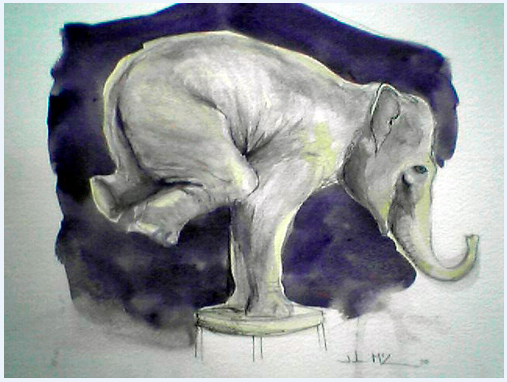Ok, I have made changes to these 3 files and I hope they work. I have added a subdivisionlevel in the mouse rig 10 file so keep that in mind. If you have any issues let me know.
What I ended up doing is I simply adjusted the cheek blendshapes to be larger and I made sure everything was working right in the mouse rig 10 file.
Mouse Rig 10:
https://docs.google.com/file/d/0B_IqaAragbK8VWJXTk1naUo1S2c/edit?usp=sharing
The blendshape master file has the cheeks enlarged.
blendshape master:
https://docs.google.com/file/d/0B_IqaAragbK8eVJxVy16SmlGQWM/edit?usp=sharing
When I checked the animation file with the updated mouse rig 10 reference there was a extra mesh due to the history from when I extracted the head
Animation file:
https://docs.google.com/file/d/0B_IqaAragbK8RFdEZFNFdi1GWlk/edit?usp=sharing
Wednesday, October 9, 2013
Wednesday, April 24, 2013
Friday, April 19, 2013
Wednesday, April 17, 2013
Mouse Rig Finished
There was a problem with twisting certain controls and not getting that rag twist effect, so I went back and fixed all the connections.
Rig File:
https://docs.google.com/file/d/0B_IqaAragbK8SVl3dzU1YTZmNkU/edit?usp=sharing
Rig File:
https://docs.google.com/file/d/0B_IqaAragbK8SVl3dzU1YTZmNkU/edit?usp=sharing
Monday, April 15, 2013
Elephant Rig
Hey everyone,
Ellie's rig will be done by Wednesday night and will have everything working. I am sorry for the delay on this rig and I hope it hasn't set everyone back too far on their schedules. After Ellie is finished I will start work on a few other rigs that need to be done: tent flap, tightrope poles, and chairs (squash/stretch rig). Those will be finished fairly quickly. I will see you all on Wednesday morning!
Ellie's rig will be done by Wednesday night and will have everything working. I am sorry for the delay on this rig and I hope it hasn't set everyone back too far on their schedules. After Ellie is finished I will start work on a few other rigs that need to be done: tent flap, tightrope poles, and chairs (squash/stretch rig). Those will be finished fairly quickly. I will see you all on Wednesday morning!
Saturday, April 13, 2013
Mouse Rig Updated
Rig File:
https://docs.google.com/file/d/0B_IqaAragbK8dXREN0lheTczclU/edit?usp=sharing
https://docs.google.com/file/d/0B_IqaAragbK8dXREN0lheTczclU/edit?usp=sharing
Monday, April 8, 2013
Sunday, April 7, 2013
Gummi Bear Rig
There is an attribute on the main control to switch between the different mesh objects. Let me know if you like it.
https://docs.google.com/file/d/0B_IqaAragbK8MTByNHp2TDJ5VFE/edit?usp=sharing
https://docs.google.com/file/d/0B_IqaAragbK8MTByNHp2TDJ5VFE/edit?usp=sharing
Tuesday, April 2, 2013
Mouse rig 05
Ok, I think everything is working good now!
Rig 05:
https://docs.google.com/file/d/0B_IqaAragbK8eWI0dkhXVk1VOVE/edit?usp=sharing
Rig 05:
https://docs.google.com/file/d/0B_IqaAragbK8eWI0dkhXVk1VOVE/edit?usp=sharing
Monday, March 18, 2013
A few rigs finished
Tight rope rig (just the rope):
https://docs.google.com/file/d/0B_IqaAragbK8R19qWWQxSEFTc1U/edit?usp=sharing
Ball rig:
https://docs.google.com/file/d/0B_IqaAragbK8U3RLUjJqczhZZnM/edit?usp=sharing
Popcorn bag rig:
https://docs.google.com/file/d/0B_IqaAragbK8SEMyRjQ5WlFpcU0/edit?usp=sharing
Monday, March 4, 2013
Latest Elle Model -needs uv's
https://docs.google.com/file/d/0BzEx5i8d0_AqZE1BbUhEaUU2ajA/edit?usp=sharing
Wednesday, February 27, 2013
Mouse Rig Update 04
Alright team, I have made the last few changes to the rig and I think we are going to be in good shape. I have been playing with the rig and it seems pretty solid, but if there is anything wrong just let me know! :)
Mouse Rig File:
https://docs.google.com/file/d/0B_IqaAragbK8WDJCeXdOZEtJY0U/edit?usp=sharing
Mouse Rig Blendshape File:
https://docs.google.com/file/d/0B_IqaAragbK8WTFVclVobjNHYkU/edit?usp=sharing
Mouse Rig File:
https://docs.google.com/file/d/0B_IqaAragbK8WDJCeXdOZEtJY0U/edit?usp=sharing
Mouse Rig Blendshape File:
https://docs.google.com/file/d/0B_IqaAragbK8WTFVclVobjNHYkU/edit?usp=sharing
Saturday, February 23, 2013
Mouse Rig 03
Latest fixes:
Eye expression blendshapes
Tongue flattened
Belly repainted and scale attribute added to belly control
Nose scales down a bit when you push it into the face
Mouse Rig file:
https://docs.google.com/file/d/0B_IqaAragbK8bG45M0pYQ3dyYXc/edit?usp=sharing
Mouse Reference file:
https://docs.google.com/file/d/0B_IqaAragbK8aG13aW53OGdZNzQ/edit?usp=sharing
Eye expression blendshapes
Tongue flattened
Belly repainted and scale attribute added to belly control
Nose scales down a bit when you push it into the face
Mouse Rig file:
https://docs.google.com/file/d/0B_IqaAragbK8bG45M0pYQ3dyYXc/edit?usp=sharing
Mouse Reference file:
https://docs.google.com/file/d/0B_IqaAragbK8aG13aW53OGdZNzQ/edit?usp=sharing
Tuesday, February 19, 2013
Friday, February 15, 2013
Mouse Rig Update 02
I have added the middle back control and I think its working good. I have made a video to quickly show how the rig works. If you have any questions just let me know! :)
Rig Overview Video:
http://www.youtube.com/watch?v=aHD05zr5BkM&feature=youtu.be
Rig File:
https://docs.google.com/file/d/0B_IqaAragbK8a2thOXljUlJIdDg/edit?usp=sharing
Rig Overview Video:
http://www.youtube.com/watch?v=aHD05zr5BkM&feature=youtu.be
Rig File:
https://docs.google.com/file/d/0B_IqaAragbK8a2thOXljUlJIdDg/edit?usp=sharing
Wednesday, February 13, 2013
Monday, February 11, 2013
Friday, February 8, 2013
Mouse Rig Finished
Hey everyone, the rig is finished and working great. I have used blendshapes for the face and they can easily be tweaked during production because I have the blendshape heads in their own scene but referenced into the rig scene. Any changes made to the blendshape file will update the rig file(as long as you hit reload) :).
I do however still need to create the blendshapes for when he gets squished, but those can easily be added to the blendshape scene.
To reference into scene:
File/Reference editor/select blendshape scene name and hit reload
Rig File:
https://docs.google.com/file/d/0B_IqaAragbK8M0luQjhHMUhraTA/edit?usp=sharing
The facial controls visibility are turned on by selecting the head control by the way...
Blendshape Head File:
https://docs.google.com/file/d/0B_IqaAragbK8WVlveVFiRlk2eG8/edit?usp=sharing
I do however still need to create the blendshapes for when he gets squished, but those can easily be added to the blendshape scene.
To reference into scene:
File/Reference editor/select blendshape scene name and hit reload
Rig File:
https://docs.google.com/file/d/0B_IqaAragbK8M0luQjhHMUhraTA/edit?usp=sharing
The facial controls visibility are turned on by selecting the head control by the way...
Blendshape Head File:
https://docs.google.com/file/d/0B_IqaAragbK8WVlveVFiRlk2eG8/edit?usp=sharing
Thursday, January 24, 2013
Wednesday, January 23, 2013
Subscribe to:
Comments (Atom)